Unleash the true potential of your Gravity Forms data with the GravityView Data Tables extension! Transform complex data sets into easily navigable, interactive tables that empower your users to find exactly what they need, when they need it. This powerful extension seamlessly integrates with GravityView, providing a user-friendly way to display, search, sort, and filter your Gravity Forms entries.
- Dynamically display Gravity Forms entries in a searchable, sortable table format.
- Customize the columns displayed, including custom fields.
- Offer advanced filtering options for precise data retrieval.
- Enable pagination for large datasets, ensuring optimal performance.
- Responsive design for seamless viewing on any device.
- Integrates effortlessly with existing GravityView Views.
Stop wrestling with cumbersome spreadsheets and unlock the power of interactive data tables. The GravityView Data Tables extension simplifies data management, providing a clean and efficient way to present information to your users. Whether you’re showcasing a directory of members, a product catalog, or a list of events, this extension gives you the tools to create a dynamic and user-friendly experience. Empower your users to easily search, sort, and filter entries, putting the information they need right at their fingertips.
Improve user engagement and streamline data access with the GravityView Data Tables extension. It’s the perfect solution for organizing and displaying large amounts of data collected through Gravity Forms. This extension not only enhances the functionality of your website but also saves you valuable time and effort in managing complex data.
This extension requires both Gravity Forms and GravityView. For optimal performance, ensure you are using the latest versions of both plugins. Need help getting started? Comprehensive documentation is available on our website to guide you through the setup process.

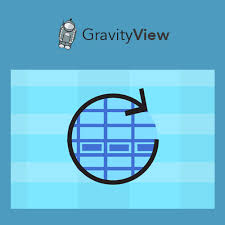


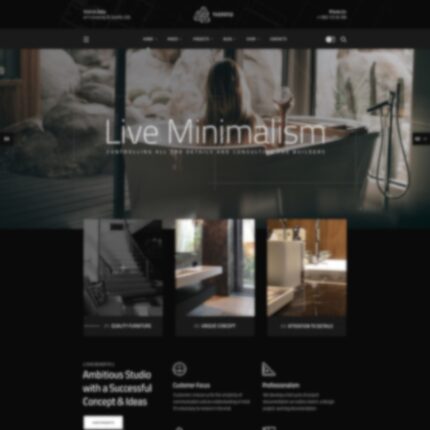







5 reviews for GravityView-DataTables Extension
Clear filtersThere are no reviews yet.